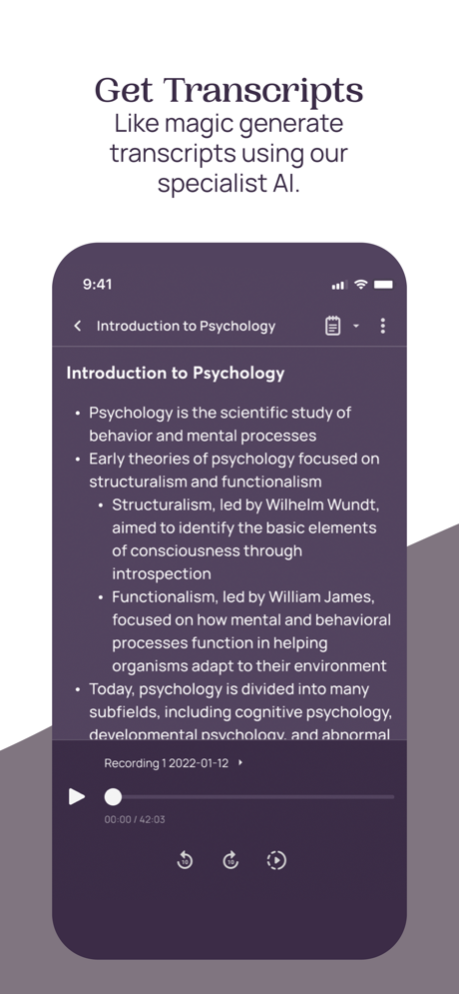Messenger Pigeon 1.15.3
Continue to app
Free Version
Publisher Description
Messenger Pigeon is designed to empower you in capturing, organizing, and engaging with educational content. Our vision is to become the go-to app for students, educational institutions, and lifelong learners, helping you enhance your learning journey and achieve academic success.
Key Features:
1. Capture and Organize with Ease: Messenger Pigeon provides a seamless platform for capturing various learning content, such as recordings, transcripts, and notes. Experience effortless consolidation and organization of your educational materials in one place.
2. Intelligent Study Assistant: Our flagship feature, the Study Assistant, sets Messenger Pigeon apart. Powered by a vast dataset of lecture hours and professional lecture notes, the Study Assistant enables deep engagement with your learning content. It generates insightful summaries, relevant keywords, and interactive quizzes. Extract valuable insights, reinforce knowledge, and improve retention like never before.
3. Access Anytime, Anywhere: Enjoy seamless accessibility and flexibility. Messenger Pigeon supports mobile, desktop, and web platforms, ensuring you can access your learning materials whenever and wherever you need them. Adapt to different learning environments effortlessly.
4. Professional Services: Access expert note takers and captioners for a premium learning experience. Enhance your studies with professional support.
Experience the future of learning with Messenger Pigeon. Download now for an exceptional educational journey!
Mar 9, 2024
Version 1.15.3
This release adds an Audio Visualiser to your transcript so you can navigate through playback more easily, as well as Bookmarking, so you can save and skip right to the important bits of a transcript. We've also fixed a couple of bugs and reworked the playback controls.
About Messenger Pigeon
Messenger Pigeon is a free app for iOS published in the Office Suites & Tools list of apps, part of Business.
The company that develops Messenger Pigeon is Conversor Limited. The latest version released by its developer is 1.15.3.
To install Messenger Pigeon on your iOS device, just click the green Continue To App button above to start the installation process. The app is listed on our website since 2024-03-09 and was downloaded 2 times. We have already checked if the download link is safe, however for your own protection we recommend that you scan the downloaded app with your antivirus. Your antivirus may detect the Messenger Pigeon as malware if the download link is broken.
How to install Messenger Pigeon on your iOS device:
- Click on the Continue To App button on our website. This will redirect you to the App Store.
- Once the Messenger Pigeon is shown in the iTunes listing of your iOS device, you can start its download and installation. Tap on the GET button to the right of the app to start downloading it.
- If you are not logged-in the iOS appstore app, you'll be prompted for your your Apple ID and/or password.
- After Messenger Pigeon is downloaded, you'll see an INSTALL button to the right. Tap on it to start the actual installation of the iOS app.
- Once installation is finished you can tap on the OPEN button to start it. Its icon will also be added to your device home screen.